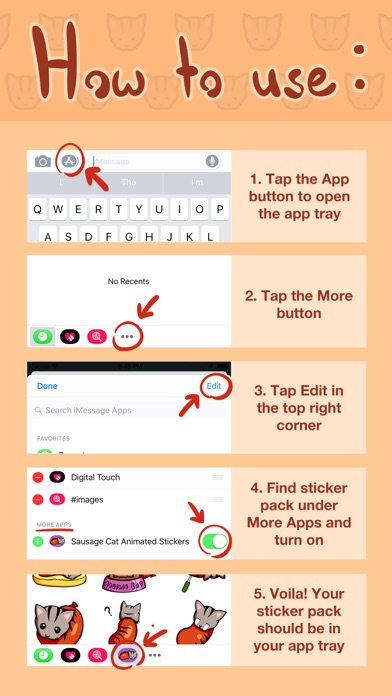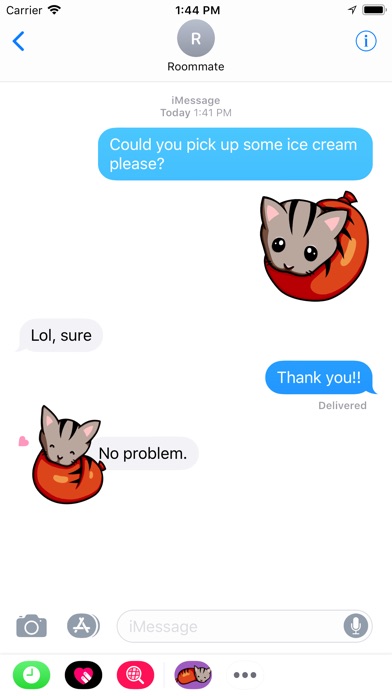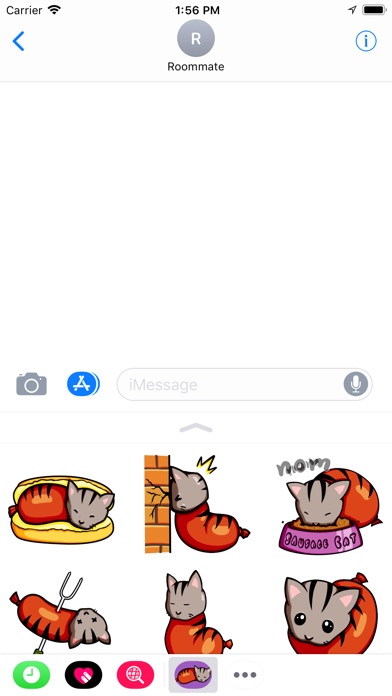send link to app
Sausage Cat Animated Stickers app for iPhone and iPad
4.2 (
1152 ratings )
Social Networking
Developer: Syzygy Design
Free
Current version: 2.1, last update: 5 years agoFirst release : 24 Oct 2017
App size: 4.81 Mb
Add some delicious fun to your conversations with Sausage Cat Animated Stickers! Includes 29 animated stickers for every conversational occasion.
Use Instructions:
1. In a new or existing message thread, tap the app button (looks like an "A") next to the text box.
2. Tap the more button (looks like "...") in the iMessage app tray.
3. Tap the edit button in the top corner.
4. Find your new sticker pack under "More Apps" and turn on.
5. Your sticker pack should now appear in your iMessage app tray!